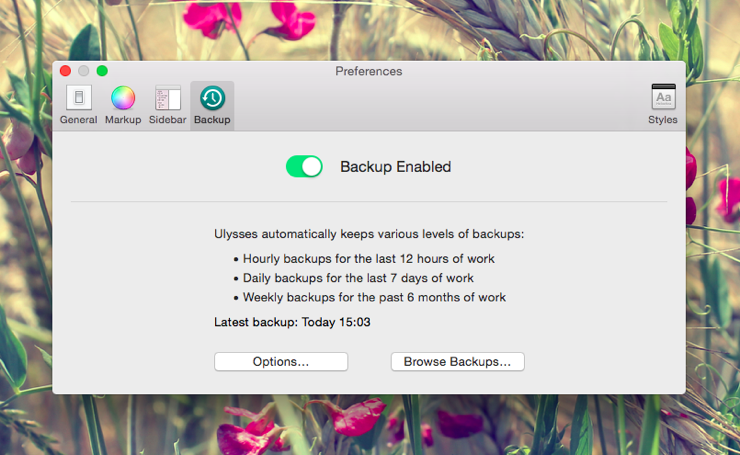Ulysses 2.1 for Mac and iPad will shortly hit the stores. In this series we show you what you can expect.
Noone wants to lose data, this goes without saying. But if you’re writing, texts may be especially precious. Losing a poem, a freshly begun novel, or a diary that was kept over years must be horrendous, a thing we’d like to spare you from. That’s why we’ve built a safety net right in: Version 2.1 brings automatic backup to Mac and iPad.
Both apps will keep hourly, daily and monthly backups of their respective text libraries. On the Mac, you can enable them via Ulysses’ Preferences.
You can browse all available backups as you would browse your current library. Restoring a sheet or group is as simple as drag and drop – or you can right-click and let Ulysses do the work for you.
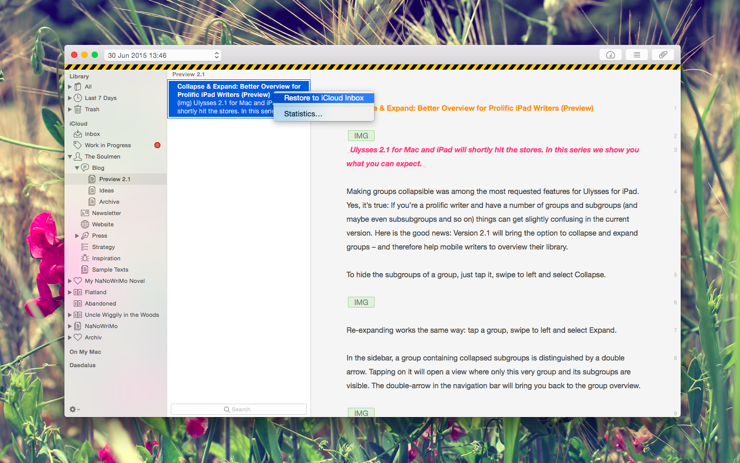
On iPad, you’ll be able to access backups on the bottom of the library. To restore a group or sheet, select it, swipe to left and choose “Restore to iCloud” (or “Restore to On My iPad”, if iCloud is disabled).
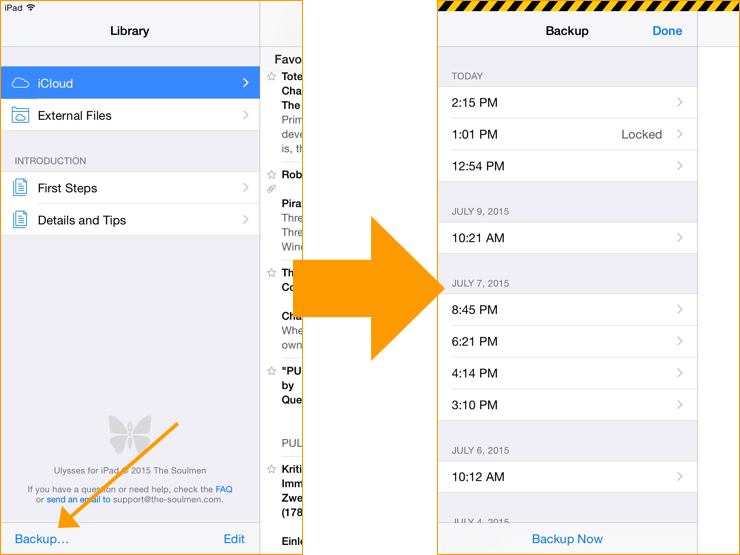
Backups are kept locally and are optimized to consume as little storage space as possible. They’re enabled by default, and unless you like to turn them off, you don’t have to care about them at all. Should you ever need them (which we still don’t wish to ever be the case), they’ll be there anyway.