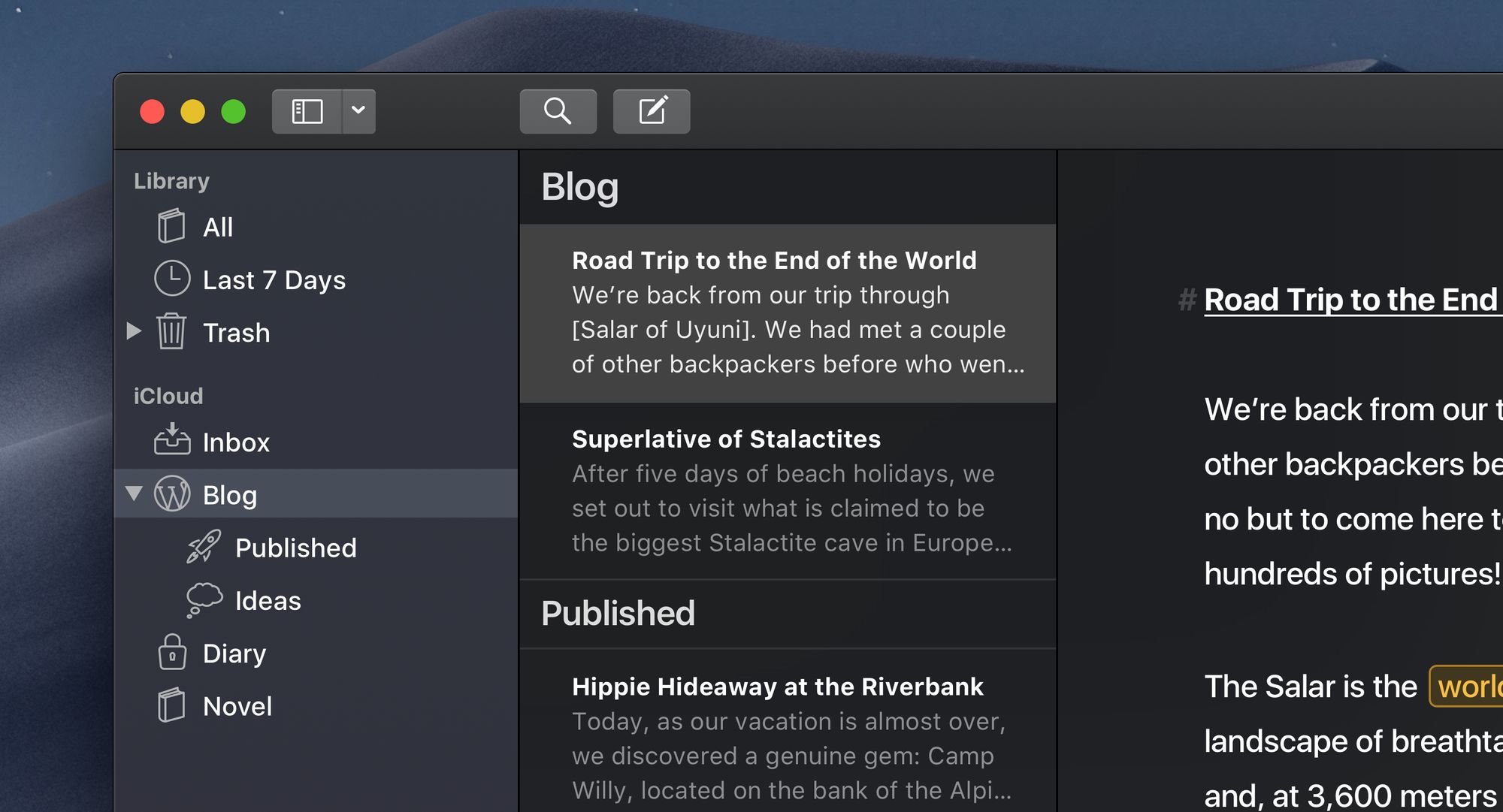We have just released Ulysses 14 for macOS. If you haven’t done so yet, go download the update from the Mac App Store. Here’s what you’ll get:
- A share extension.
- A facelift for the sheet list.
- A revamped dark mode.
- Fixes.
Share Extension
We had this on iOS for quite some time, and now it’s in Ulysses for Mac also. If you’re working in an app that allows you to share its content, you can now send that content right over to Ulysses. You will get a small “Ulysses mini” window, where you can add text or make edits. Once you hit “Send”, a new sheet will be created in your library. You can of course select the destination group for the new sheet.
This is version 1.0 of our share extension. We could go all mental with features for this thing, but we’re awaiting feedback first. So let us know what you think, how you’re using it, how you would like to use it and so on. Happy sharing!
A Facelift for the Sheet List
We’ve taken the liberty to make some changes to the sheet list. You’ll notice the new look and feel as soon as you open the app, so no need to tell you how it looks, but here’s the thing: We usually try to be as consistent as possible with the system we’re shipping on, because consistency reduces cognitive overhead – you already know how stuff is supposed to work, so why mess with this, right?
Well, sometimes you need to break the grid. And if you do, do it full force. We believe that the new sheet list gives a much better overview of Ulysses’ specific way to display nested groups and, equally important, present search results. It also serves as a nice foundation for future additions.
A Revamped Dark Mode
Speaking of system consistency: We had a dark mode for ages. Literally – ages (insert silly dark ages pun here). So when Apple announced to ship a native dark mode with macOS Mojave, we were thrilled; another one of “Ulysses Firsts” to tick off. ;)
Jokes aside, the beauty of the native dark mode is its ubiquitousness, of course. Not only will more and more apps now adopt dark mode, but all elements in all apps can now easily adopt dark mode, without going through hoops.
In Ulysses, this means a fledged out dark mode, finally. Export, Preferences and all. And you can now either switch dark mode at will, or you can auto-switch depending on which mode you choose in system preferences. Pro tip: Get f.lux and enable “OS X Dark theme at sunset”.
Now turn off the lights. Get stuff done.
Fixes
As always, we’ve found some bugs and squashed them good, and we also made some adjustments to how little things work. You can read about all these fixes in our version history, so I won’t bore you with them too much, just one thing: We have disabled the “double-arrow up/down” shortcut to switch sheets in the editor. It was driving people nuts more often than it did any good. If you’re among those who really miss this, please get in touch, and we’ll see if we can work it out. For now, ⌘⌥↑ and ⌘⌥↓ (command-option-up/down) does the same trick.
So… that’s it. Have fun.
Grab that thing, already!