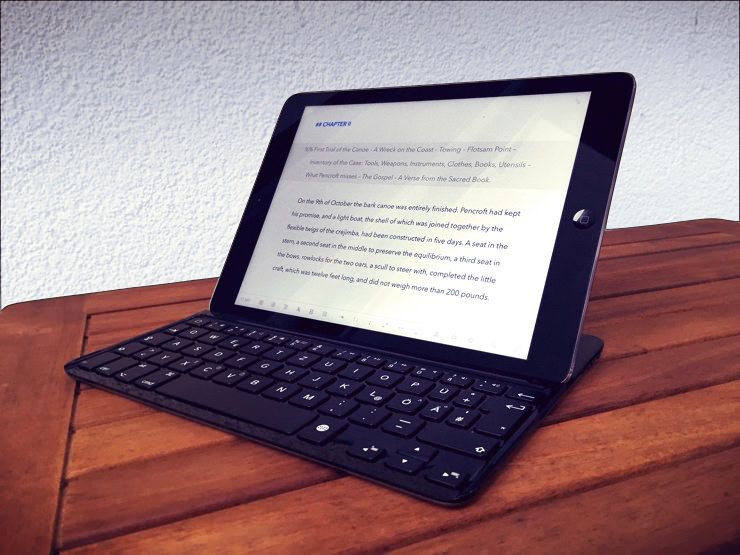We said, we’re going to bring desktop-class writing to iPad. That means, if you go on holidays you may happily leave your laptop at home. To go even further: Actually you don’t need to possess a laptop at all. Or at least not because of Ulysses. To enjoy writing with Ulysses on the road, an iPad will be enough, beginning tomorrow. Consider equipping it with a petite bluetooth keyboard, if you will.
That way, writing is not only comfortable, but very comfortable. The virtual keyboard disappears, making room for your text and your thoughts. Only the button row remains visible, for fast access to text statistics, search, attachments, and more.
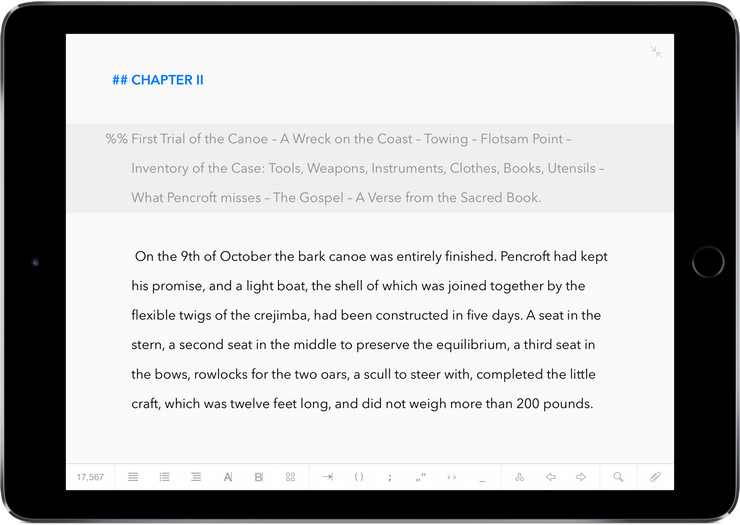
And then, simply write. You can write markup on the keyboard, just as on the Mac – or use the button row. There are also a number of functional shortcuts you should be familiar with when you are a user of Ulysses for Mac. For example:
⌘1,⌘2and⌘3to switch between three pane, two pane an editor-only view.⌘6to open (and close) Quick Export.⌘⌥↑and⌘⌥↓to navigate between sheets.
To name just a few.
I find that it works like a charm. Even better, my writing tool for the road now fits into my favorite handbag. I think that’s just awesome, and I hope you will, too.