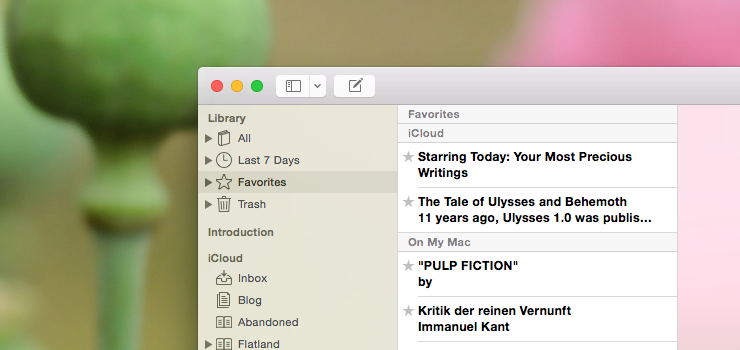What is new in the latest version of Ulysses for Mac? With a short series of blog posts, we’ll bring you up to date. After posts about the revamped Quick Export panel and the new Open Files, today’s your opportunity to learn all you need to know about Favorites in Ulysses 2.0.
Even before the latest update you were able to mark your most precious writings as Favorites. But with Ulysses 2.0, they’re finally displayed where they actually belong: in the prominent topmost part of your library, right next to your latest edits.
You don’t see any Favorites in your library? That’s because there are none yet – the section will not be displayed until you favored your first sheet. Right-click it in the sheet list and select “Add to Favorites” from the context menu to do just that. Its new status will be indicated by a little star icon in the sheet list. Once the Favorites section has appeared in your library, you can also drag your sheets there to add them.
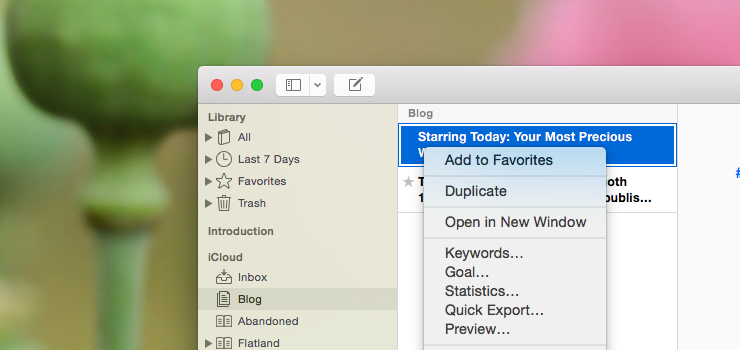
To get to your most beloved sheets from wherever you are in Ulysses, you can always hit the shortcut ⌘5 (command-5). This will instantly bring up Favorites and gets you back to the last selected sheet.
Favorites can be edited right there, but remain stored in their original group. To work on a favorite in its original context, open its context menu (right click) and select “Reveal in Group”.
True love knows no bounds – you can mark sheets stored in all library sections as Favorites, no matter if it is iCloud, On My Mac, Daedalus or External Folders. You can sort your favored sheets manually, by date, or by title within every subsection. Merging sheets is also available. You can even select some or all your favorites at a time and export them, say, as an ebook.
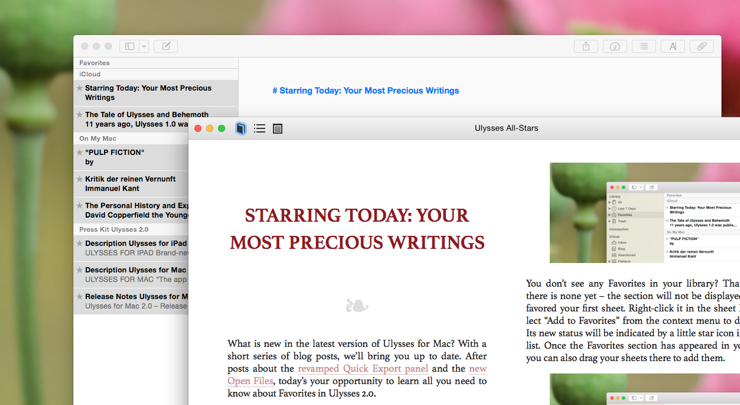
If you own Ulysses for iPad, your iCloud Favorites will sync. To favor a sheet on the iPad, switch focus to the sheet list, swipe to left and tap “More > Add to Favorites”.
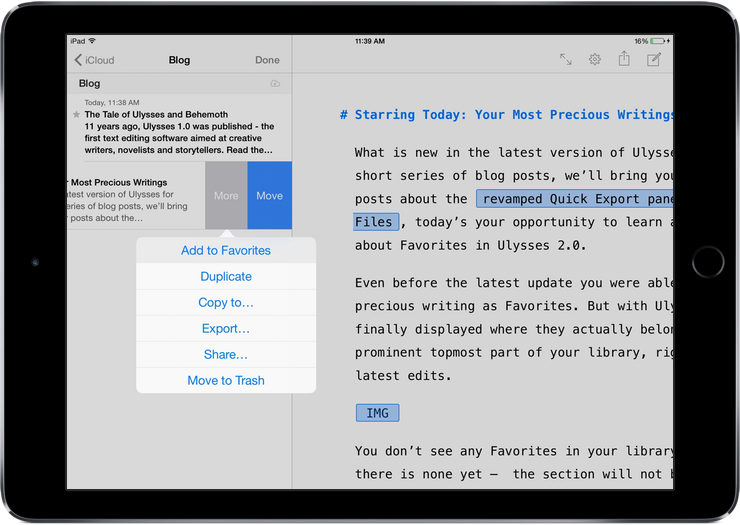
You can have as many favorites as you want: Unlike human relations they do not require your attention, and they’re also not jealous. And if, for whatever reason, a sheet lost your affection, don’t hesitate to remove it from Favorites via its context menu – it won’t make waves, but will instead calmly retire into the group where it came from.